 Ctrl+Alt+N
Ctrl+Alt+N Cmd+Opt+N
Cmd+Opt+NThis dialog helps you choose a template to base a new document on.
To call the dialog, select Template Gallery... from the File menu or the keyboard:
 Ctrl+Alt+N Ctrl+Alt+N |
 Cmd+Opt+N Cmd+Opt+N |
Template Gallery in Windows:
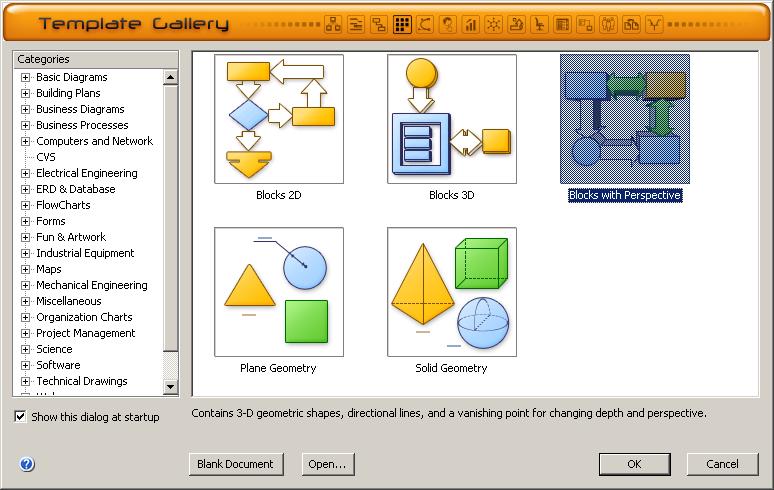
Template Gallery in Mac OS X:
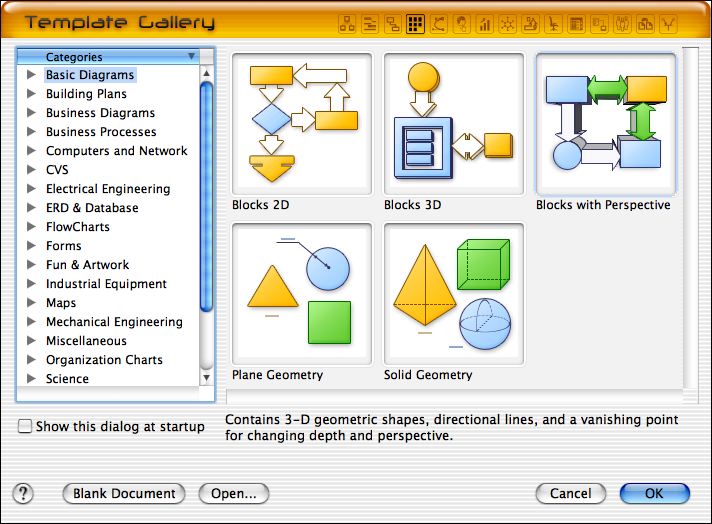
Categories - lets you choose a topic of the document. Each topic contains a group of templates with preview pictures. When you select a template, you can see its brief description below. To create a new document from a selected template, click OK or double-click the template's preview picture.
Show this dialog at startup - specifies whether this dialog will be displayed when you launch the application. You can also change this setting in the Preferences dialog.
Blank Document - creates a blank document based on default settings (see the Default tab of the Preferences dialog for details).
Open - closes this dialog and calls the Open dialog where you can choose an existing file to open.